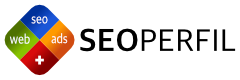Topic:
When it comes to graphics, there are no two opinions: Only highly professional graphics will get your product or service noticed. But training in professional graphics tools often takes many months, usually years, until they can create very good results themselves.
But people don’t usually have the budget or time for a graphic designer. It must be created quickly (preferably today) and, if possible, at no cost. With a design agency (I know from my own experience) that this is not possible.
But for some years now there have been super-professional solutions – and I say this as a professional layout designer – with which optimum results can be created quickly and without prior knowledge. I myself work mainly with CANVA. Why? It is much faster and with the many sample designs I don’t have to think about what I want to create. With traditional graphics programs you always start from ZERO. This is not the case with CANVA:
In this “CANVA – Graphic Design for Everyone” course you will learn how to make incredibly impressive graphics for your website or landing page (Landing Page), social media ( Instagram, Pinterest, Facebook,…), book covers, business presentations, brochures, posters and much more, even without previous knowledge of graphic design!
CANVA offers you the opportunity to create great graphics for your business for free. I show you with practical examples how to create professional graphics quickly and without years of training.
Topic
Online Tool
Canva Design
Method
Weekly class
online
Goal
Create designs
quickly and professionally
Request for more information
Study Objectives
At the end of the course – Canva – Graphic design for everyone – you will be able to
- Learn how to dispense with expensive graphic designers and learn yourself ✓
- With simple tips and tricks ✓
- You will be able to create online graphics (e.g. logos, flyers, brochures, thumbnails, graphics) ✓
- For social media, e-book covers and much more) ✓
Who is the Canva course for?
The Canva course is very multifaceted, and is therefore intended for an unusually broad group:
- Gerentes y directores que trabajan en el área de las venta y el marketing tradicionales y necesitan herramientas de ventas digitales innovadoras para completar su estrategia global ✓
- Profesionales de ventas, gerentes de venta, ingenieros de ventas, etc. ✓
- Estudiantes y autónomos que quieran adentrarse parcial o totalmente en este tema ✓
Not the right topic for you or are you looking for another course?
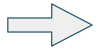


Course Plan
Use one of the fastest growing digital marketing tools with relatively little effort.
En total cubrimos 3 bloques:
1. CANVA – Los primeros pasos
- Crear una cuenta
- Introducción
- Gráficos y fotos gratuitos y comerciales con Pixabay, Pexels, etc.
2. Aspectos básicos
- Fotos y vídeos
- Descargas y cargas
- Fuentes y colores
- Filtros – Ajustes – Recorte
- Elementos – Formas – Marcos
3. Gráficas de todo tipo
- Diseño de logotipos
- Diseño de miniaturas de Youtube
- Presentación de la empresa
- Estadísticas
- Folletos y volantes para el marketing offline
- Crear gráficos para las redes sociales: Instagram, Pinterest y Facebook
- Crear la portada del libro
- Crear un propio vídeo
Topic
Online Tool
Canva Design
Method
Weekly class
online
Goal
Create designs
fast and professionally
Request for more information
Profe
Alexander Traub
- SEO Specialist
- Programmer in html, css – experience of more than 20 years
- CMS specialist : more than 50 different plugin integration modules (payment systems, course management, e-commerce, blog, E-mail-Marketing marketing, SEO analysis, e-book sales, video channels, digital products,…)
- Experience in projects in a wide variety of fields : Real Estate, Construction, Digital Marketing, Wellness and Wellness products and consultancy, training, clubs, lawyers, restaurants, education, consulting, public transport,…
- Many years of experience in projects in the field of digital marketing and sales | social media.
- Completed studies in business administration (marketing) and programming in Germany