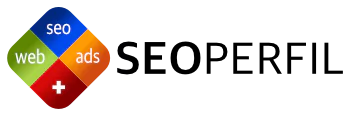7 Basic Canva Tricks to Improve Your Designs
Is it necessary to invest in the image of my brand? Of course! the image of your brand will allow, among other things, to position you; moreover, the image alone can attract potential customers. Never underestimate the power of image.



Topic
Canva design
graphic

Method
Theory by
the blog
Goal
Creating
layouts
1. Use proper filters on your photos to generate brand identity
Filters are fundamental to give brand identity to your publications and designs. Keeping the same filter is essential for designs to be visually consistent and maintain harmony. An Instagram feed, for example, that has the same filter on all its photos looks better than a feed that mixes concepts and is not clear about its identity. The point is to maintain a predetermined aesthetic. Aesthetics attract or alienate a potential customer, don’t forget that.
2. Maximize the power of fonts
The objective must be to generate visually attractive content with a specific aesthetic, this includes tones, filters, colors and typography. The client must be able to identify the characteristic features of your brand identity. This way, you position yourself.
3. Duplicate your posts to save time and maintain the template
To keep the same aesthetics, filters, fonts and design idea it is possible for you to duplicate a post or page and start working as if your custom design is a template that you can use and edit at your convenience. You can duplicate and then edit specific things like text, graphics or photos. It also allows you to test the same content, but through different layouts, so you can evaluate which one works best for you. Not only do you save time, but you avoid overlooking design details and thus avoid losing brand identity in your designs.

4. Use templates, but give it your touch
5. Make your designs dynamic
Need Graphic Design Consulting at Canva?
Create the right visual content, keeping the right aesthetics and brand identity will allow you to position yourself in the best way in the media, and thus, increase your chances of reaching potential customers. Canva is the tool that can help you for this purpose. Interested?
6. Be careful with margins
Margins were invented for good reasons, don’t forget to keep them in mind. Keeping margins in mind will allow you to better design footers or headers without making the design look too cluttered. In addition, it makes the design look less cluttered and more aesthetic.
7. When downloading, choose the format, size and resolution well
Canva recommends the most suitable format for each design, however, you can choose the one that suits you best. You have to keep your goals in mind: you can’t download a PDF of a post on Instagram. Also, the resolution: for image platforms such as Pinterest or Instagram it is essential to use the best quality and resolution, and keep the right size. On the other hand, if you are going to use your designs to put them on your blog or Website, it is necessary to lower the resolution a bit and adjust the size so that it is not too heavy.

Topic
Canva design
graphic